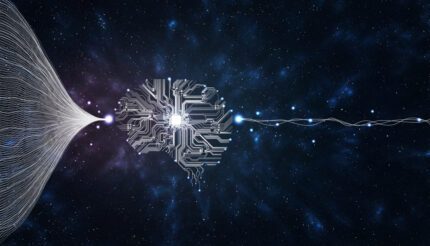When someone takes the time to visit your LinkedIn profile, you need to ensure that it makes an immediate, positive impact on them. People tend to skim over profiles, and cherry pick snippets of information to form an overall idea of what you are about, and what it is you do. It’s important to make sure you don’t waste this opportunity, so make sure that you are using all the available tools to ensure that your visitors understand what you do quickly and easily.
Here are my top 10 must-haves/must-dos when creating or updating your profile:
1. A professional profile photo
Your profile picture needs to be a good quality image that projects your professionalism. This is your visitor’s first impression of you and, rightly or wrongly, they will form an opinion of you, based on your profile picture. Remember, a picture paints a thousand words! Your picture needs to show that you’re approachable, trustworthy and confident. Statistics show that profiles with a headshot are 21 times more likely to be viewed than those without. I would recommend investing in a professional photoshoot, rather than relying on a selfie from your phone camera.
2. A great background image
Canva is a useful tool for creating eye-catching backgrounds that grab the profile viewer’s attention, with the added bonus that it has a template with the correct sizing to use for a LinkedIn background image. Bear in mind when creating an image that the profile picture is going to overlap on the left, so ensure your image, logo, and strapline is located more to the right. Use an image that is going to represent your brand and help position your business in a way that reflects who you are, and what you do. You can change this background at any time to promote events or things you are working on. Keep it fresh, and make it stand out
3. A clear headline
Telling everyone you’re the ‘Founder of Big & Exciting Co’ says nothing about what you offer. It might sound impressive, but it’s not going to get the message across that you provide a particular service or product. Use language and keywords that speak directly to your audience. You can separate your services with emojis to make it easier to read, and more impactful. Here is a great example…
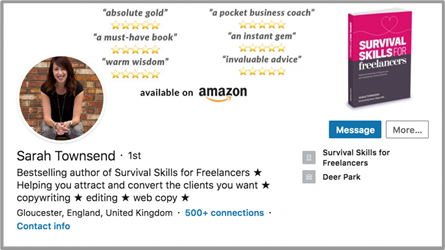
4. Make it easy to get in touch
Now you’ve got people looking at your profile, how do you want them to make contact? Use the contact information to give as many ways for them to reach you as possible. If you have a website with a telephone number and email address, then you should also put this in your contact information. If you have multiple web addresses to showcase the different services you provide, you can add them in.
5. Use the ‘About’ section wisely
This section should NOT be all “me, me, me …!” Going on about what you’re great at and all your accomplishments will turn people off very quickly. Instead, make sure that you can show a solution for the reader’s problems. The best way to do this is make the section 20% about the service and 80% about the benefits you provide. Think XYZ: I do X, to help Y achieve Z. Remember, people will skim read this, so keep it succinct and to the point. In this section you should also communicate what makes you different, so spend some time really clarifying for yourself your brand and USP prior to completing this part of your profile.
6. Add featured posts, articles etc
Think of this section as your mini website, and add posts, articles and links that best showcase what you are about. It’s a great way to encapsulate your brand, and you can select the order you want the links to appear. You can link to pages on your website, blogs you have written, or specific posts that lead the prospect/client to view the very best content that shows off your business. Remember to keep it fresh – looking at a profile that had its last post 12 months ago doesn’t fill the reader with confidence. Posting a little and often is better than doing masses in one go, infrequently. You can use software such as Content Cal and Hoot Suite to post your content. That way, you can easily schedule your posts to spread them out through the month.
7. Customise your URL
Customising your public profile URL makes you easier to find. It’s a quick and easy way to differentiate you from the other 740 million LinkedIn users out there. This is particularly important for those of you with more common names. Setting you own URL boosts your credibility and shows an eye for detail. Here’s how to do it…
Step 1: Go to the top of your LinkedIn homepage and click on the ‘Me’ icon. From there, you should see a drop-down menu. Choose ‘View profile’.
Step 2: Head to the top-right side of the page and click the button that says ‘Edit public profile & URL’. You will find that this option opens up a new tab in your browser.
Step 3: Under the ‘Edit URL’ tab, click the small pencil icon next to your current URL. Doing so will mean that you can edit the link to make it shorter and snappier.
So long as the URL isn’t already taken by someone else, you should be able to choose whatever you please. Hit ‘Save’ and you’re done!
8. Tailor the ‘Experience’ section
This part of your profile shouldn’t just mirror your CV, it needs to be an extension of your ‘About’ section, and relevant to the types of people you are attracting to your profile. Here you want to showcase why your experience lends itself to your value proposition. You can also upload images, documents etc. here to support the experience you are demonstrating.
9. Make your profile public
Be seen!! Otherwise, what’s the point? By making your LinkedIn profile public you will make it easier to be seen in search results, therefore improving your chances of being found by a potential prospect or recruiter. If you are concerned about privacy then you can customise your privacy settings to choose what people outside your network they will see. It’s simple to do…
Click the ‘Me’ icon at the top of your LinkedIn homepage, then click ‘View profile’. Click ‘Edit public profile’ & URL on the right side of the page.
10. Be active
If you want to stay ‘top of mind’ with your professional network, then you need to maintain an active presence on LinkedIn. Think of it as creating and building a personal brand, showing your network that you are a thought leader, and expert in your field. Remember it’s not about bragging, and the hard sell, your activity needs to be engaging to your ideal prospects. It’s important also to keep up to date with what’s happening in your particular industry, and what’s going on with your target audience. And don’t forget to interact by reading and commenting on others people’s posts.
Now you know how, it’s time to put these tips into Action and make the most of your LinkedIn profile!