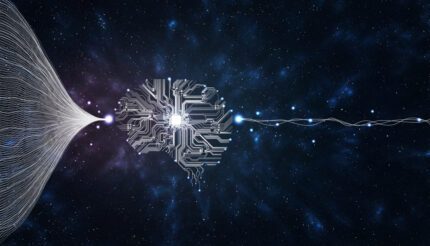After running a poll on LinkedIn to gauge what users thought about the effectiveness of LinkedIn Ads, I decided to jump in and see what all the fuss was about. I did some research with the help of a LinkedIn Ads trainer, and I thought I would share my findings with you in case you were also thinking about giving LinkedIn Ads a go.
The advice from LinkedIn if you are just starting out is to “train” the algorithm by starting off with a brand awareness campaign. This will help the AI to better understand the target audience when it comes to running campaigns that are focused on engagement and website clicks.
If you are wondering what format to go with, here is a quick overview of the three most popular options:
Brand awareness
This option is all about reach and impressions. It’s the best way to begin nurturing your target audience prior to an engagement or website objective. You pay a small amount for each time your advert appears on somebody’s feed.
Engagement
This option is more about getting people to like and share your posts, so, you will be charged a little more for every like, share, comment and click on your Call to Action (CTA). If you want to know more about what is considered a chargeable click, you can find out Here
Website
For this option, you pay per clickthrough to your landing page. These ads cost the most, as you will get fewer people to click unless they know like and trust you and you have a compelling CTA. This option should get you results, but you must make sure you can monetise every click through, otherwise you could end up spending a lot of money just taking people to your home page.
Being really clear about your objective is vital no matter what kind of marketing you are looking to invest in, and LinkedIn Ads are no different. To understand more about objective based adverts on LinkedIn, here is a Link
Once you know what you want to achieve, you are then ready to start building your campaign.
How to build your LinkedIn Ad Campaign
Here are my 3 steps to building an effective campaign in LinkedIn Ads:
1.Target Audience
One of LinkedIn’s best features is the targeting, because most people will populate their profile with good information on themselves. You may think that job titles are the way to target in LinkedIn. However, due to the variation in the titles that people use and how often they update their profiles, the recommendation is that they are best avoided. Instead, use job seniority and functions as your target criteria. Then you can whittle this down further by setting your target company size and region. It is suggested that your target audience size be 50,000-500,000. You also have the ability to deselect any of these, so you can avoid certain industries, rather than selecting the 100+ that you want.
To find out more about target audience size best practices use this Link
One key thing to note is that LinkedIn wants you to use Audience Expansion as an option when creating your Ad parameters. This allows LinkedIn AI to push your Ad out to more people that they believe are within your target audience. As far as I can see, this means using adverts placed on other website, such as the financial times. Personally, I don’t like this function, and think it is just LinkedIn’s way of making money from you. When I downloaded the list, it was mainly full of gambling websites. You can deselect sites you are not interested in, but I think the chance of somebody seeing and responding to your advert unless they are on LinkedIn is so small that it is just a waste of money. Plus, if your audience size is over 125,000, you probably won’t need to use this function anyway.
2. Budget & Duration
The advice from LinkedIn is that your campaigns should run for 14+ days to increase click rate and give more exposure to your target audience. Lengthening your campaign will allow for greater distribution of your ads and for the AI bot to collect more data and learn where best to place your adverts. I have my doubts on the power of Linked in’s AI bot, but I do agree that marketing needs time to work, so dipping in and out rarely works.
A minimum daily budget of £20 is the way to go according to LinkedIn. So, for each campaign you are looking at a £280 spend. On average, advertisers who run such a daily budget improve their Click Through Rate (CTR.) Setting this daily budget helps to ensure that your budget is competitive among other ongoing campaigns.
LinkedIn’s advice is that you should run 6 Ad campaigns and within every campaign have 5 slightly different adverts (creatives) every 90 days. This gives you the chance to test and measure adverts with different heading, pictures and CTA’s. It also avoids the risk of audience fatigue and keeps your ads fresh with them.
If this sounds expensive, try and think of it in a similar way to traditional advertising in a newspaper. One advert would cost you this amount of money. You’d have no idea who was looking at the ad, and you’d have to wait for the phone to ring to get any feedback about its effectiveness. With LinkedIn, you at least get to see daily stats on the number of people who are seeing and engaging with your ad.
To find out more information on setting daily budgets check out the Link
Ad Format
Here, the normal rules of advertising apply. Use the AIDA concept and put yourself in your potential customer’s shoes:
Attention – you have less than a second to grab their attention with some catchy headline and picture;
Interest – your content must be relevant to them (hence the targeting);
Desire – work on an emotion, what you are offering should move them away from pain or towards pleasure;
Action – all adverts must have a Call To Action. You need to make it clear and simple for the audience to make the next step.
Single image or video adverts are the most popular and effective. Keep the text to 100-200 characters in your caption, otherwise people will have to click on the ‘see more’ to be able to read the rest of your text. This is a chargeable click ,and more than likely pointless in terms of your objectives.
The beauty of this is that you can have 5-7 creatives, that is different types of advert ,in the same campaign, so you can try out different headlines, pictures and CTA’s. Because each is trackable, you can see which ones your audience respond better to.
To learn how best to optimise your creatives you can find more information using this Link
LinkedIn is certainly not the cheapest platform to advertise compared to other social channels, but if it gets you the results you are looking for, then it is worth giving it a try. At the end of the day, marketing should always be an investment. When it comes to evaluating the return on your investment, there is a simple rule of thumb – every £1 you spend on advertising needs to make you more than £1 in gross profit. Keep that in mind, and you won’t go far wrong.
Need more advice on getting the most from your marketing strategies? Get in touch with me kevinstansfield@actioncoach.com